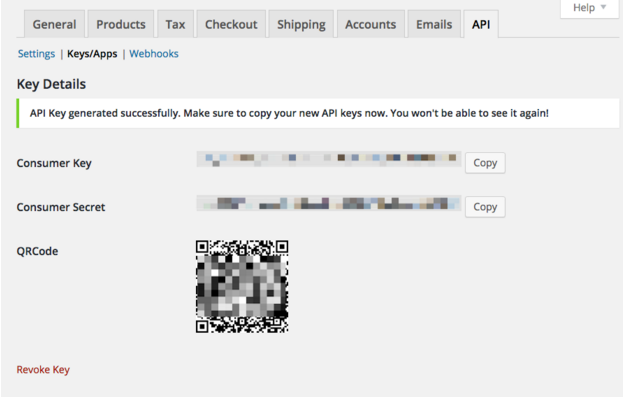Don't get lost: IMan Connectors > WooCommerce Connector Installation Guide > WooCommerce REST API Setup
WooCommerce WordPress Plugin Installation
The current version of the WooCommerce connector only supports V3 of the API over HTTPS.
Integrate With WordPress By:
- Locate your WordPress dashboard and click Plugins
- Search the WordPress Plugin store for “WooCommerce”, by WooThemes.
- download and activate the plugin for your site.
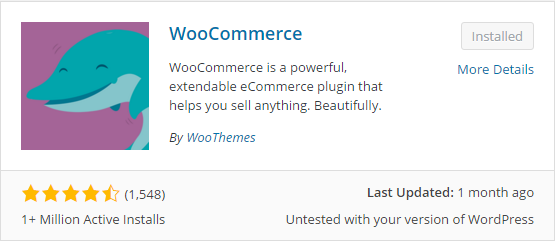
Setting up the WooCommerce REST API in WordPress
After activating the WooCommerce WordPress plugin:
- Make sure Permalinks is switched on in WordPress.
- Settings "Permalinks" (Also be sure to enable the REST API in the WooCommerce settings)
- WooCommerce "Settings" API and check “Enable the REST API”
REST API works on a key system for control access. Each WordPress user for your site can be assigned a specific key.
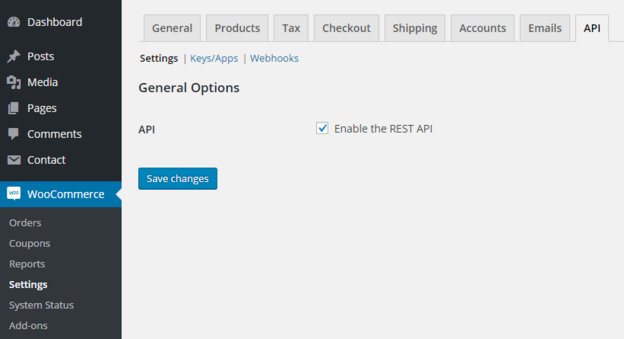
To manage these keys in WordPress:
WooCommerce > Settings > API > Keys/AppsTo create a key:
- Click Add Key
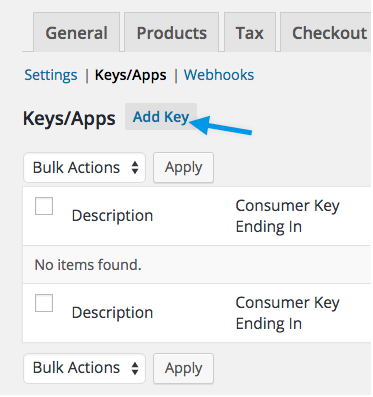
- Then select the user you would like to add the key for. Add a description for the key and the level of read/write access the user has with this key.
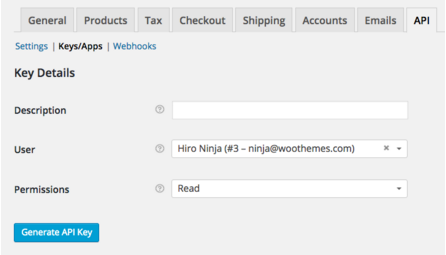
When you click Generate API Key, you’ll see two more keys and a QR code. The first key is the Consumer Key and the second is the Consumer Secret.